TurboX Easy Compile User Guide
1. Installation
The Turbox Easy Compile is a tool set created by Thundercomm to help users easily download and compile Thundercomm SOM SDK source code, as well as flash image to Dev Kit device.
Step 1. Download the installation script: setup_sdkmanger
Step 2.Follow the steps shown in the Figure 1-1 to install the tool.
$ mv setup-skdmanager setup-sdkmanager.sh
$ chmod +x ./setup-sdkmanager.sh
$ ./setup-sdkmanager.sh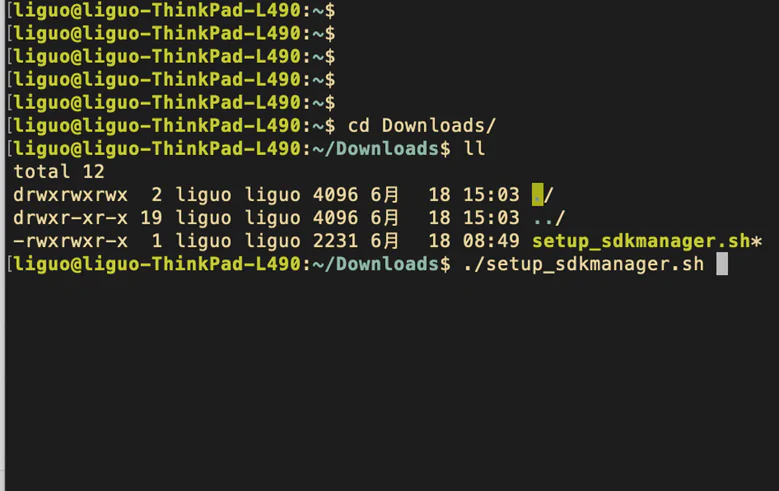
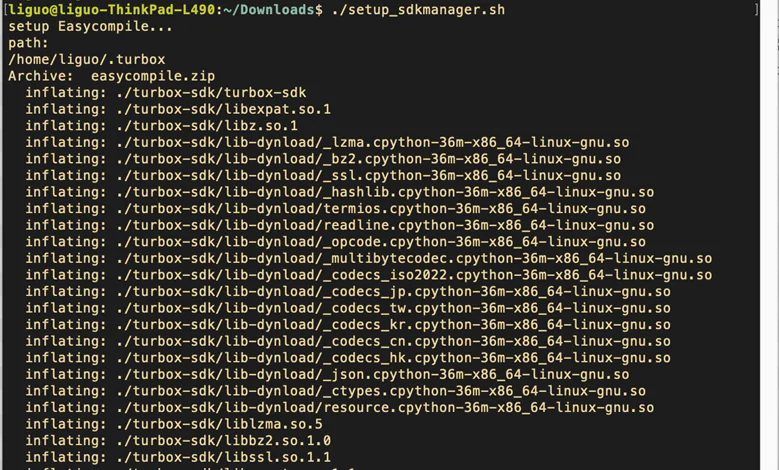
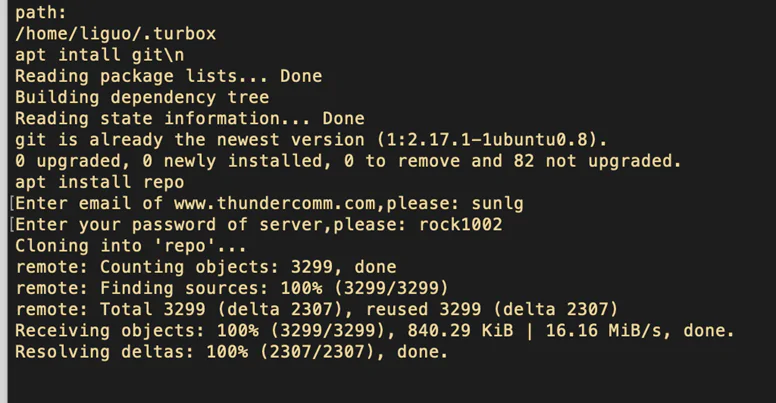
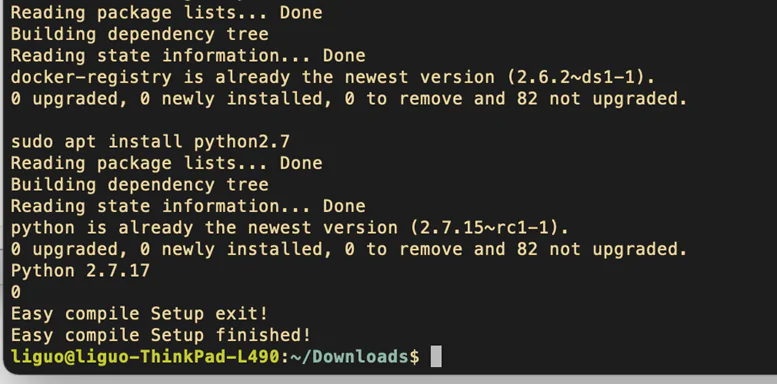
Figure 1-1. Tool Installation
2. Initialize
This chapter introduces the detailed steps to initialize environment for this tool.
Step 1.Run with the ‘–init’ parameter to start initialization.
$ ./turbox-sdk --init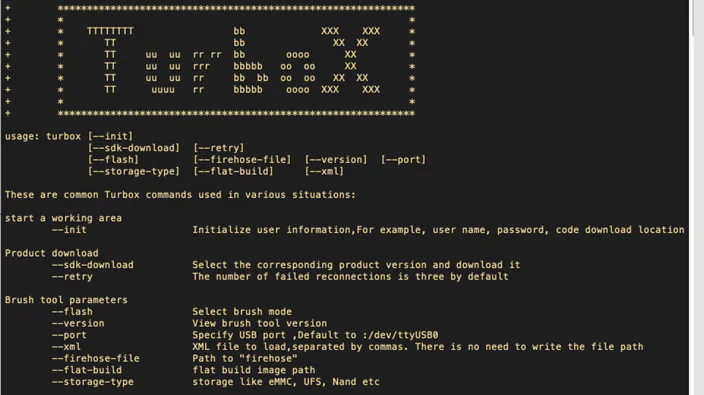
Step 2.Input the needed information listed below to complete the initialization.
- sudo password of the machine.
- email address and password that registered at www.thundercomm.com
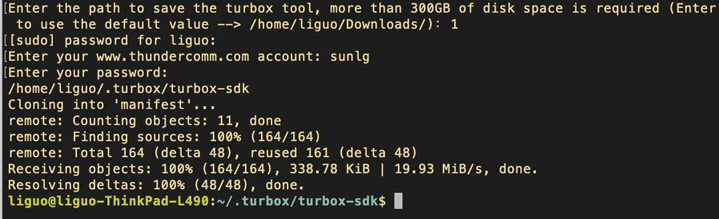
3. Download SDK
The TurboX SDK Manager can be adopted to download the source code of TurboX SOM SDK easily and fast.
Step 1. Select the SDK product, refer to Figure 3-1.
NOTE: if the product you need is not in this list, please contract services@thundercomm.com to check the reason.
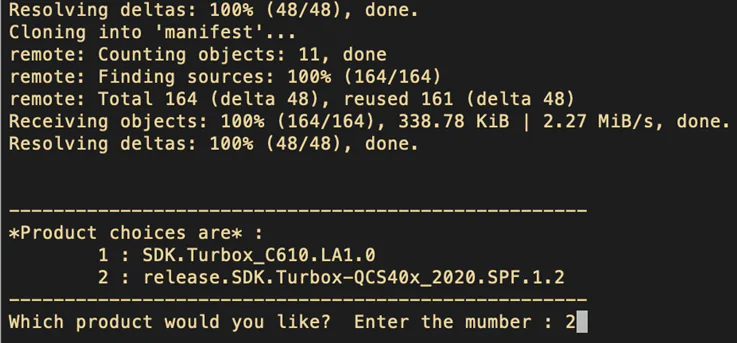
Step 2. Select the SDK branch.
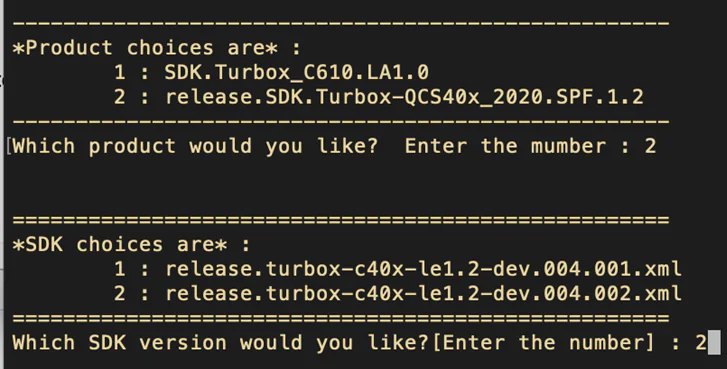
Step 3. Wait all files are downloaded successfully and completely, this may take some time.
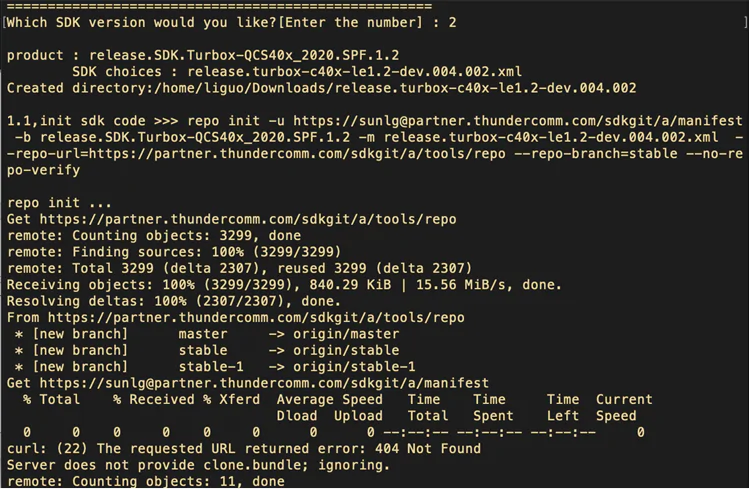
4. Compile SDK
- execute turbox_docker_xxx.sh and input the parameters needed by compile, you can get parameters in SDK Release Note Document.
- wait and check compile successfully and created all the images.
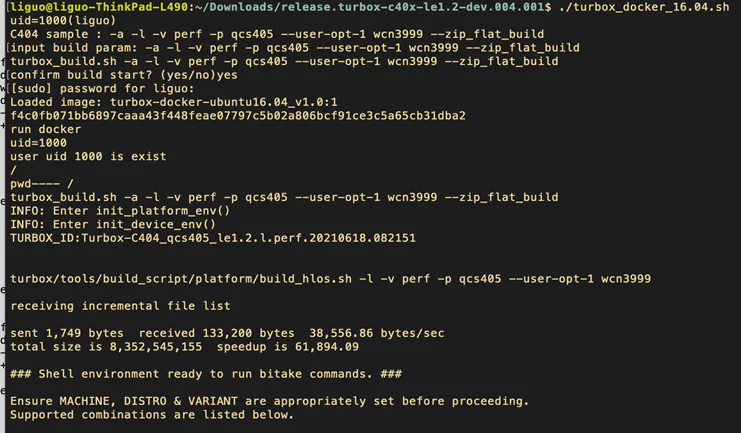
5. Flash Images
This chapter gives a step-by-step instructions to flash flat build image to device.
Step 1.Prepare the flat build image used for flashing device.
Step 2.Set the device to EDL(Emergency DownLoad) Mode.
1.Power off the the device by disconnecting the power cable and USB cable.
2.Connect the power cable.
3.Hold the USB Boot button.
4.Press the Power On button and wait for about 3 seconds.
5.Release the USB Boot button and Power On button.
6.Connect the Type-C USB cable to an Ubuntu computer.
To check if your device has entered the EDL mode, run the following command (e.g. on Ubuntu) :
$ lsusb
……
Bus 001 Device 042: ID 05c6:9008 Qualcomm, Inc. Gobi Wireless Modem (QDL mode)
…… .Step 3.Execute flash command to start flash.
$ ./turbox-sdk --flash --flat-build [path] --xml [xmlfiles] --firehose-file [firehosefile] --storage-type [eMMC,UFS,nand]
Example : ./turbox-sdk --flash --flat-build /home/liguo/Downloads/FlatBuild_Turbox-C40X_qcs404_le1.2.r.perf.004.002_wcn3999_alexa_dolby --xml patch0.xml,rawprogram_unsparse.xml --firehose-file prog_firehose_ddr.elf --storage-type eMMCStep 4.If the image flashing process completes successfully, and devices can boot up normally.
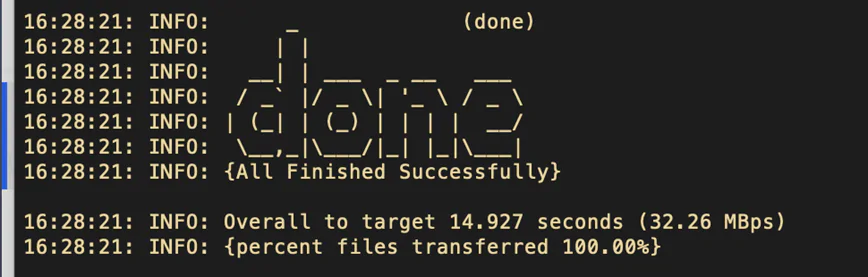
Revision History
| Revision | Date | Description |
| 1.0 | Jun 22, 2021 | Initial release. |
Notices and Trademarks
Thundercomm may have patents or pending patent programs covering subject matter described in this document. The furnishing of this document does not give you any license to these patents. You can send license inquiries to service@thundercomm.com.
THUNDERCOMM PROVIDES THIS PUBLICATION “AS IS” WITHOUT WARRANTY OF ANY KIND, EITHER EXPRESS OR IMPLIED, INCLUDING, BUT NOT LIMITED TO, THE IMPLIED WARRANTIES OF NON-INFRINGEMENT, MERCHANTABILITY OR FITNESS FOR A PARTICULAR PURPOSE. Some jurisdictions do not allow disclaimer of express or implied warranties in certain transactions; therefore, this statement may not apply to you.
Changes are made periodically to the information herein; these changes will be incorporated in new editions of the publication. To provide better service, Thundercomm reserves the right to improve and/or modify the products and software programs described in the manuals, and the content of the manual, at any time without additional notice.
The software interface and function and hardware configuration described in the manuals included with your development board or system on module might not match exactly the actual configuration of that you have purchased. For the configuration of the product, refer to the related contract (if any) or product packing list, or consult the distributor for the product sales. Thundercomm may use or distribute any of the information you supply in any way it believes appropriate without incurring any obligation to you.
The products described in this document are not intended for use in implantation or other life support applications where malfunction may result in injury or death to persons. The information contained in this document does not affect or change Thundercomm product specifications or warranties. Nothing in this document shall operate as an express or implied license or indemnity under the intellectual property rights of Thundercomm or third parties. All information contained in this document was obtained in specific environments and is presented as an illustration. The result obtained in other operating environments may vary.
The information of this document should not be as any invitation for offer or any advice to the visitors. Please consult the professional comments from the sales consultant prior to do any actions of investment or purchase.
Thundercomm may use or distribute any of the information you supply in any way it believes appropriate without incurring any obligation to you.
Any references in this publication to non-Thundercomm Web sites are provided for convenience only and do not in any manner serve as an endorsement of those Web sites. The materials at those Web sites are not part of the materials for this Thundercomm product, and use of those Web sites is at your own risk. Thundercomm shall not be responsible for the content of the third party.
Any performance data contained herein was determined in a controlled environment. Therefore, the result obtained in other operating environments may vary significantly. Some measurements may have been made on development-level systems and there is no guarantee that these measurements will be the same on generally available systems. Furthermore, some measurements may have been estimated through extrapolation. Actual results may vary. Users of this document should verify the applicable data for their specific environment.
This document is copyrighted by Thundercomm and the property right of the date mentioned in this document, including but not limited trademarks, patents, copyrights, trade name etc. are not covered by any open-source license. Thundercomm may update this document at any time without notice.
Anyone doesn’t have the right to amend, reprint, republication, reproduce, transmit, distribute or any other way to use this document in business or public purpose without the prior written consent by Thundercomm.
E-mail messages sent to Thundercomm via the Internet are not guaranteed to be completely secure. Thundercomm shall not be liable for any loss incurred by the surfer when transmitting any information over the Internet or for any loss incurred by Thundercomm when sending any information over the Internet at your request.
Thundercomm has all rights under other relevant exemptions provided by laws and regulations, and Thundercomm’s failure to claim or delay in claiming such rights shall not be deemed to be a waiver of such rights by Thundercomm.
Thundercomm reserves the right of final interpretation of this document.
Thundercomm, Thundercomm Turbox, TURBOX, Thundersoft turbox are trademarks of Thundercomm Corporation or its associate companies in China and/or other countries. All other trademarks are the property of their respective owner.